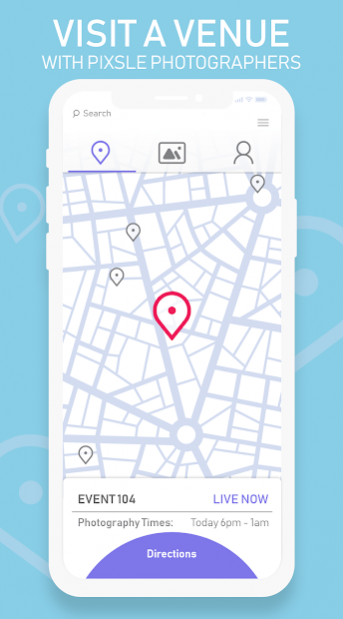Pixsle 2.4.1
Continue to app
Free Version
Publisher Description
Go out and enjoy your night and let us worry about capturing it. Pixsle is the link between professional photographers and event goers. Pixsle allows you to receive professional photographs instantly to your device whenever you are captured in a photo.
"Will you take our picture?" It’s a question heard around the world at festivals, weddings, sporting events, and bars. Everyone wants to capture a timeless moment, but it’s often at the expense of living outside the present. You are often given a choice, capture the moment or enjoy the experience. We say both. Pixsle allows users to live their lives unplugged. Whether it be a bar, music festival, cruise, or family trip vacation, Pixsle believes in a place where memories are made, pictures are perfect, and people are present.
How it works:
1) Create an account using a social media account of your choice
2) Visit a venue with Pixsle Photographers
3) Receive your free professional photos from the night
Pixsle utilizes face matching technology to deliver photos that only you're in. This means instant photo delivery. Imagine an evening out with your friends at a sporting event. Your team scores and everyone leaps from their seats in excitement and celebration. When you return to your seat, you hear a faint chime from your pocket; you’ve got a candid photograph of that very moment, arms raised in victory, to download and share, all without missing a second of the action.
Enter Pixsle.
About Pixsle
Pixsle is a free app for Android published in the Screen Capture list of apps, part of Graphic Apps.
The company that develops Pixsle is Callen Stewart. The latest version released by its developer is 2.4.1.
To install Pixsle on your Android device, just click the green Continue To App button above to start the installation process. The app is listed on our website since 2020-09-19 and was downloaded 3 times. We have already checked if the download link is safe, however for your own protection we recommend that you scan the downloaded app with your antivirus. Your antivirus may detect the Pixsle as malware as malware if the download link to com.pixsle.client is broken.
How to install Pixsle on your Android device:
- Click on the Continue To App button on our website. This will redirect you to Google Play.
- Once the Pixsle is shown in the Google Play listing of your Android device, you can start its download and installation. Tap on the Install button located below the search bar and to the right of the app icon.
- A pop-up window with the permissions required by Pixsle will be shown. Click on Accept to continue the process.
- Pixsle will be downloaded onto your device, displaying a progress. Once the download completes, the installation will start and you'll get a notification after the installation is finished.